Find the answers you’re lookin for by using the search box below.
Popular searches: Solidsport Broadcast App, Wie übertrage ich meinen Sport, Aufzeichnungen zusammenführen
How to broadcast your sport live
This is your guide on how to broadcast your sport live
Your smartphone or tablet, a stable internet connection and the Solidsport Broadcast app is everything you need to get started with streaming your games or events in a smooth and professional way. Here is our beginners guide on how to take your sport live and make professional sport broadcasts with an easy setup.
Step 1 – Create your channel
To get started with your own channel, please fill out following Sign up form providing us with the details of the channel you wish to create, and we will get back to you shortly.
In the meantime, please ensure your email address is linked to a registered SolidSport account. If not, follow the link to register; Create account, so we can add you as admin on the channel once created.
It’s completely free to start a channel and broadcast on Solidsport. Here you will be able to upload your games or events, monetize all live streams and follow all transactions and revenue that you generate on your channel.
Step 2 – Browse in to your channel
Make sure you are logged in with the account you were added as an admin.
Go to your channel.
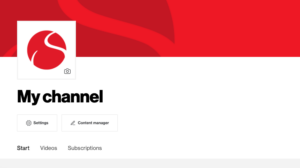
Under the headline you should now have the button options “Settings” and “Content Manager”.
To create your first livestream you need to press “Settings” and then “Advanced settings” as shown below:
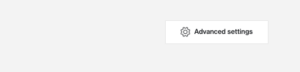
You have now reached the admin dashboard
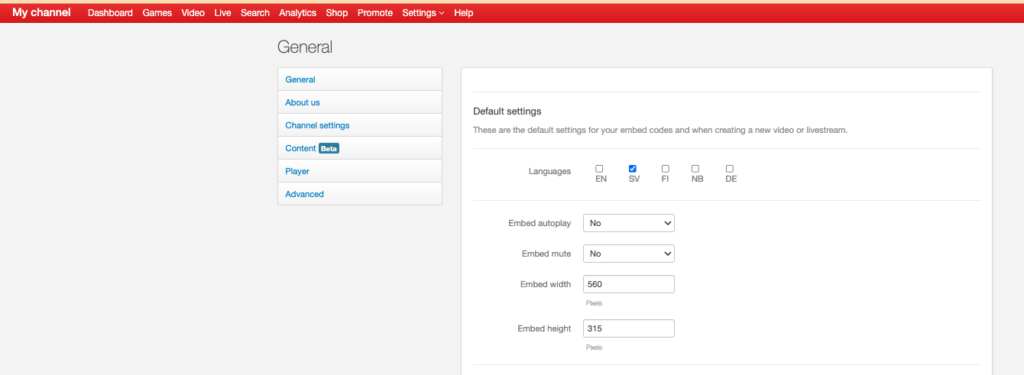
For games
- Choose “Games” in the menu.
- Press “Create game” and fill in the necessary information about the game you want to broadcast. Minimum price is 3€.
- Once the game is created, it’s time to activate the live broadcast.
Note! If your team logo does not appear when your game has been created then your club needs to be verified. Please contact us at cs@solidsport.com to get help with this!
For events
- Choose “Live” in the admin menu.
- Press “create livestream” and fill in the necessary information about your livestream and choose your pay-per-view price under the tab bar “Access”. Minimum price is 3€.
Step 2,5 Create a test stream
So basically the same thing as creating a stream for your game or event, but this step is important because you want to make sure that you know what you are doing before the actual game or event starts. So, to be on the safe side, you can create a test stream and see if everything works just like it should.
Watch the video guide on how to create the test stream
Step 3 – Secure your internet connection
To be able to make a good and professional broadcast you must ensure that you have a good internet connection in the arena or on the field that you stream from. Wi-Fi or 4G is in most cases good enough but best is always to get access to a wired network. If you are unsure about your connection, then test it out by using Speedtest.net or similar services. We recommend a speed of at least 10 mbit upload although it sometimes works just fine with 2-3 mbit if the connection is stable.
Step 4 – Check your equipment
Before you start to broadcast it is always important to make sure that your equipment is all set. These are the steps we recommend you go through before starting to broadcast your game or event.
- Filming with a tripod gives your audience a stable and better picture of the stream.
- Make sure you have enough battery on your phone or tablet, it’s always a good idea to bring a power bank just in case you start running low on battery.

