How can we help?
Find the answers you’re lookin for by using the search box below.
Popular searches: Solidsport Broadcast App, Wie übertrage ich meinen Sport, Aufzeichnungen zusammenführen
Merge together your split replay
Why does my video split?
If you have a poor internet connection or accidentally cancel your live stream, then your recording will be divided into several parts. This means that you will need to merge the recordings from the live stream before a full replay of the game or event can be published to viewers.
Follow these steps to fix your replay
- As always, start by going to your channel, click on Admin > Live > Choose the right live stream. Now you need to scroll down to the “recordings” button tab and then unpublish the incomplete replay.
- After that, you will see all the recordings connected with the live stream you chose. If multiple video recordings appear, you can select these and then click “merge recordings”. The recordings you have selected will then be merged into one recording. After that, you can choose to publish as a full replay.